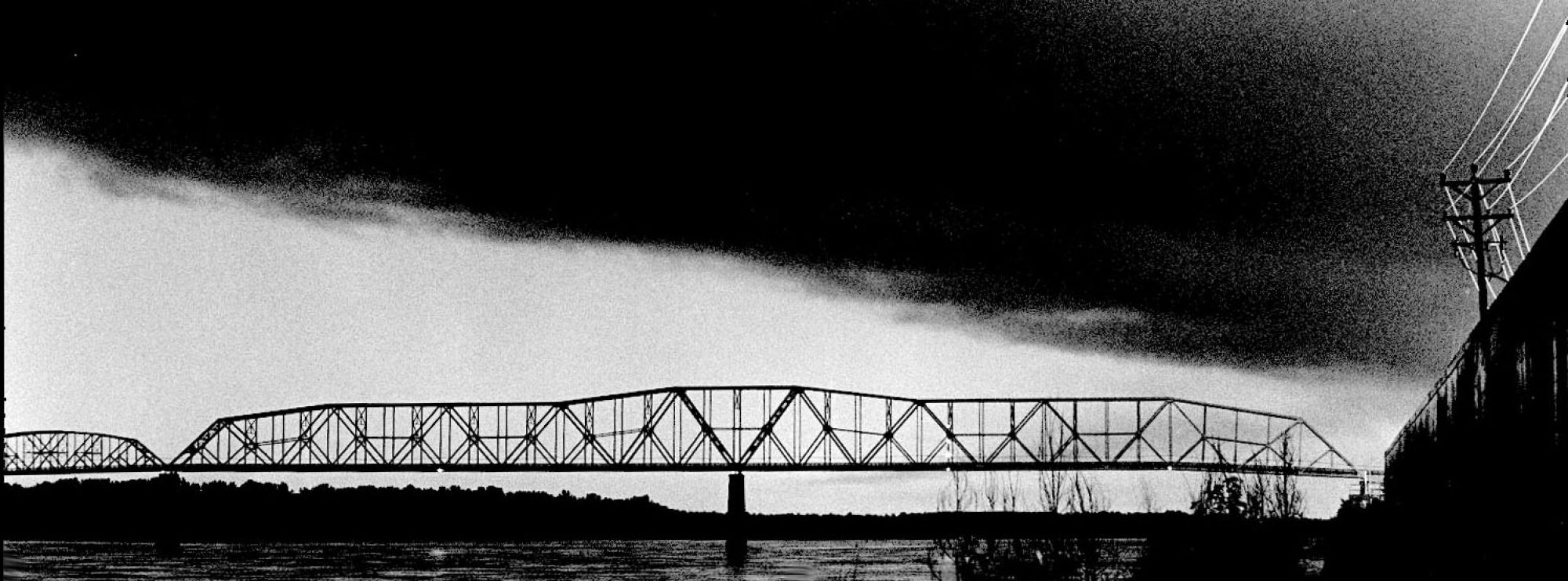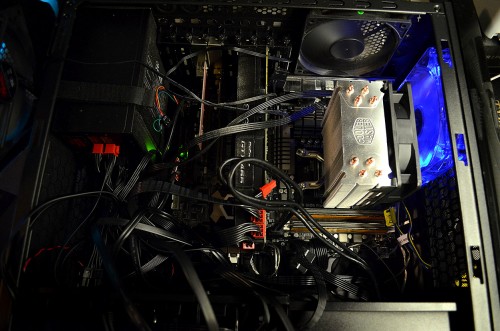Who do you call when your computer crashes and burns a couple of days before you are supposed to take off on a road trip? Kids Matt and Adam, of course.
Who do you call when your computer crashes and burns a couple of days before you are supposed to take off on a road trip? Kids Matt and Adam, of course.
After I had tried everything I knew how to do, I initiated Plan C, which was to haul the machine up to Kid Matt because, as Kid Adam, dodging the bullet, pointed out, Matt’s the guy who built it and is most familiar with all the pieces/parts.
Two flaky drives
Matt called this afternoon to say that my operating system RAID must have had TWO bad drives because he was seeing corruption on what I thought was the good drive. He replaced both of them and restored them from backup. (Hint: when the system reports that you have 17 seconds left to completion, go out to dinner. It lies.)
Hit some Kryptonite
 About an hour later, he called to say that he had run into a big snag: Acronis, the backup program I use, won’t write a file to a partition bigger than two terabytes. My data RAID was made up of four two-terabyte drives. Acronis wouldn’t even see them.
About an hour later, he called to say that he had run into a big snag: Acronis, the backup program I use, won’t write a file to a partition bigger than two terabytes. My data RAID was made up of four two-terabyte drives. Acronis wouldn’t even see them.
I had never run into this problem because I had never tried to restore everything at once. The few times I needed to go to a backup, it was just one or two files.
Plan D was for him to copy just a couple of the critical directories, then I would restore about 90 percent of the remaining data from a portable external drive I keep around “just in case.”
Backblaze is Plan E
 Just this week I got an email from Backblaze, my cloud backup provider, saying that they would now be able to write your backups to up to a 4 terabyte external drive and send it to you overnight. (What they DIDN’T say was that for large quantities of data, it might take up to five days for them to copy it all TO the drive. Still, downloading it, even with a fast internet connection, would have taken about three months.)
Just this week I got an email from Backblaze, my cloud backup provider, saying that they would now be able to write your backups to up to a 4 terabyte external drive and send it to you overnight. (What they DIDN’T say was that for large quantities of data, it might take up to five days for them to copy it all TO the drive. Still, downloading it, even with a fast internet connection, would have taken about three months.)
So, I sent them my credit card number for a 4-terabyte drive containing 599,771 files and 3.296,468 terabytes of data. It cost $189.
That’s the reason you need to click on that Amazon link at the top of the page (or here) to keep me from holding up a cardboard “Will Work For Hard Drives” sign at the intersection. Amazon purchases you make through that link give me about a 6% kickback without costing you anything extra.
Here are two earlier stories I did about Backblaze.
Plan F
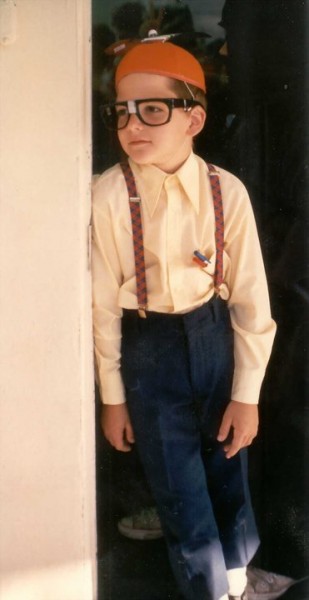 If Plans A, B, C, D and E didn’t work, I was ready to call in Kid Adam. He LOOKS like he could solve a computer problem if the firefighter and Superman struck out.
If Plans A, B, C, D and E didn’t work, I was ready to call in Kid Adam. He LOOKS like he could solve a computer problem if the firefighter and Superman struck out.